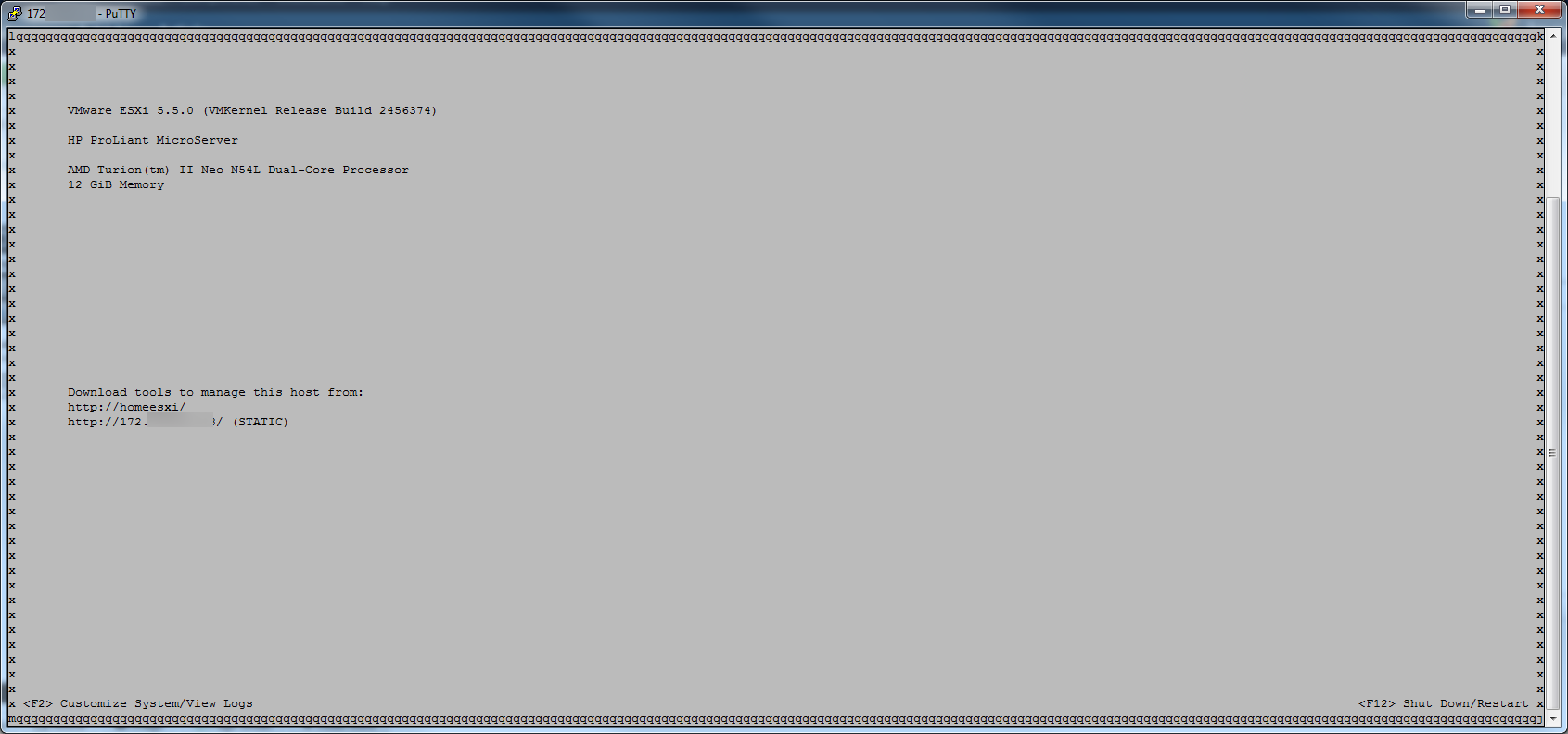It is possible to use DCUI (Direct Console User Interface) via SSH session to ESXi. At the command prompt just type in “dcui” and then you would be able to see the same screen as given below. You need to resize the SSH window BIG enough otherwise the DCUI window tends to crash if you resize after logging in. You can restore the console session by pressing Ctrl+C.
Login to ESXi via SSH and then type dcui at command prompt. To exit console press “Ctrl+C”
# dcui


If you encounter any errors during the process, let us know via Contact Us and will try our best to help.