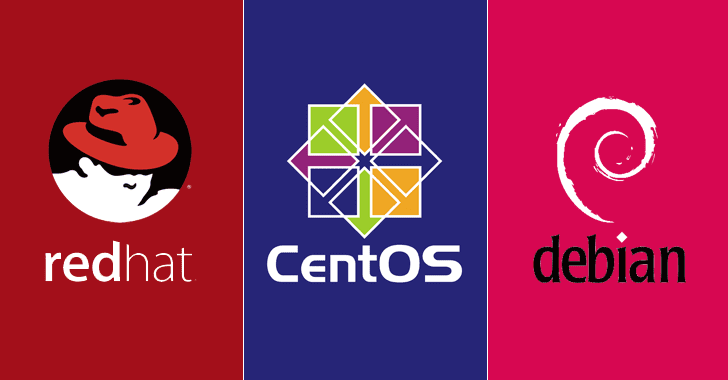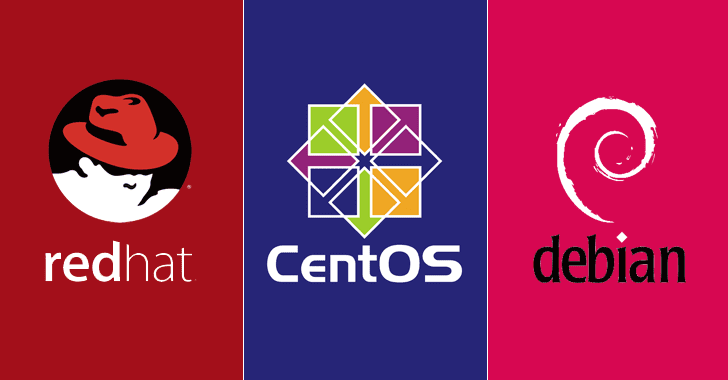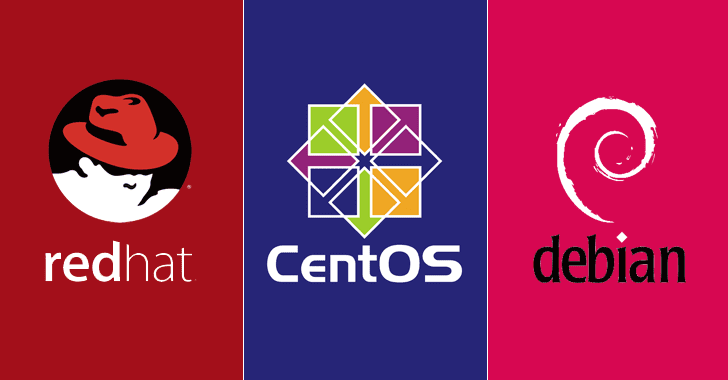by Farooq Ahmed | Jul 26, 2022 | Debian Buster (10)
This article will guide you on installing latest version of Ansible on a Debian 9/10 host. For this article I will be installing Ansible version 2.11.12 on a RaspberryPi 4 running on Debian 10 release. Firstly start off by updating the the update cache # sudo apt-get...

by Farooq Ahmed | Jul 13, 2022 | Debian Buster (10)
This article shows you how to install Nginx version 1.23 (at the time of writing this article) on a RaspberryPi running Debian 10 (Buster). This scenario might arise as Debian 10 comes pre-packaged with version 1.14 and if you want to upgrade, the only way around is,...
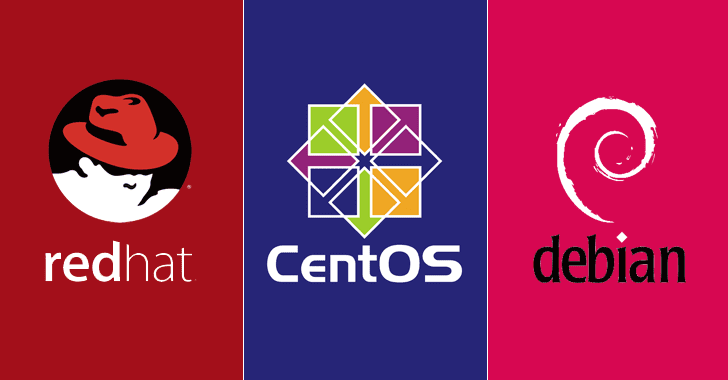
by Farooq Ahmed | Dec 28, 2018 | RHEL / CentOS
This article will guide you through generating and signing a CSR and at the same time including SubjectAltName within the request. There is a requirement within all latest browsers that the website cert needs to have a SAN otherwise it complains of error with the...
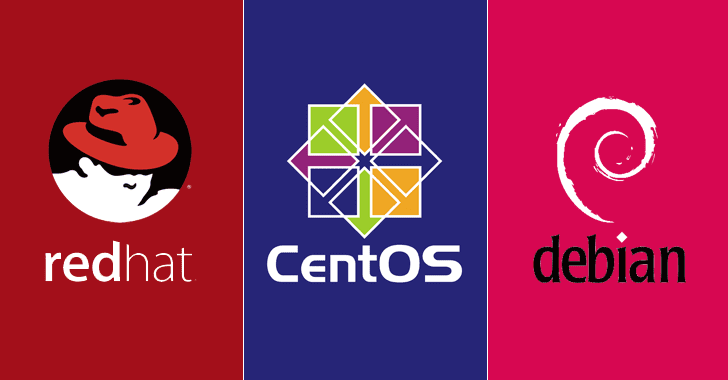
by Farooq Ahmed | Dec 24, 2018 | RHEL / CentOS
This article will guide you through Enabling https on WebPasswordSafe v1.3. The assumption is that you already have a 100% working WebPasswordsafe setup in-place. If you don’t, then you can follow this article for Setup of WebPasswordSafe on CentOS7/RHEL7....
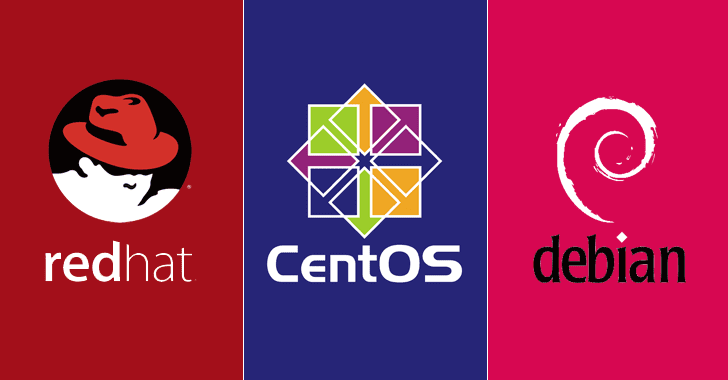
by Farooq Ahmed | Dec 24, 2018 | RHEL / CentOS
This article will guide you on installing/setup of WebPasswordsafe v1.3 (WPS) on CentOS7/RHEL7. This is a Password safe vault/manager which has got many enterprise features which includes but not limited to authentication via RSA token and also very good auditing...