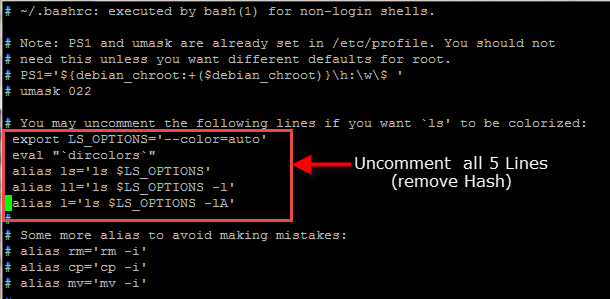If you are finding it difficult to recognize files and folders in RaspberryPi DebianWheezy dist OS, you can enable Ls COLORS to make them more recognizable. All you need to do is edit /.bashrc and logout and login back to enable it.
Login to RaspberryPi via SSH and then edit /.bashrc to enable ls –color persistently.
Edit /root/.bash (OR) ~/.bashrc (both are the same)
# vi ~/.bashrc (or) # vi /root/.bashrc
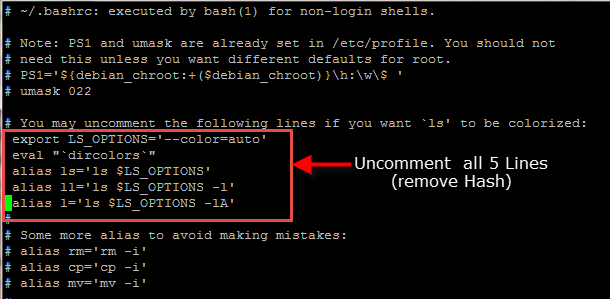
Logout and Login back to see the change.
BEFORE
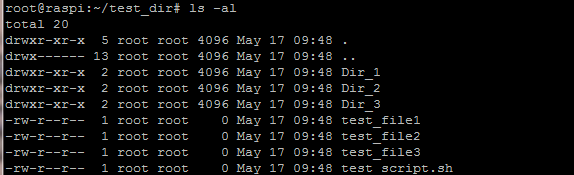
AFTER
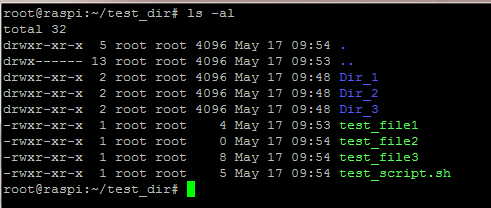
Thats it all done. If you encounter any errors during the process, let us know via Contact Us and will try our best to help.