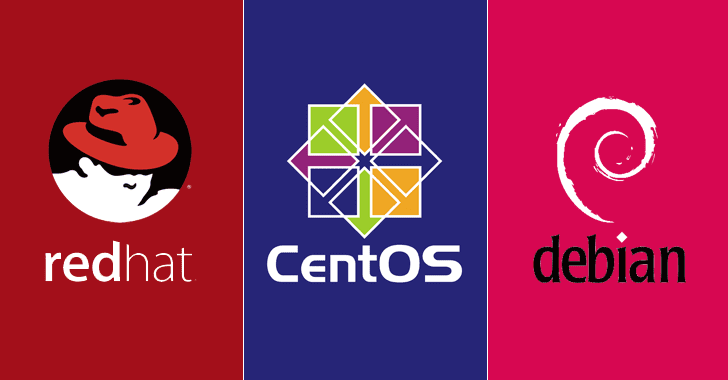Its best to secure /etc/fstab as it contains all the mount locations and can lead to boot issues if any novice person tinkers/plays around with it. The secure mode can only be enabled /disabled by root user only and completely secure. There is a simple one line command for that as given.
# chattr +i /etc/fstab
Now if you try to edit /etc/fstab it would give you this message
"/etc/fstab" "/etc/fstab" E212: Can't open file for writing Press ENTER or type command to continue
To turn off the security on it run this command
# chattr -i /etc/fstab
If you encounter any errors during the process, let us know via Contact Us and will get it resolved promptly.