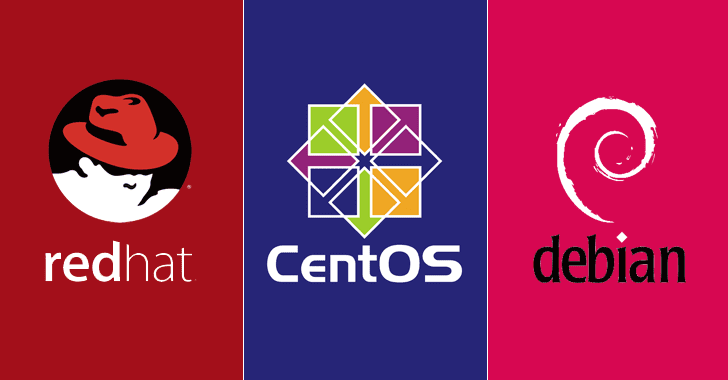This article will show you how to Telnet via BASH script and return the status as open or close. This has been tested on CentOS/RedHat and hopefully should work on all other Linux distributions as well.
Create a file telnet_script.sh. This script is to Telnet SSH port i.e. 22
# vi telnet_script.sh
#!/bin/bash
echo "172.16.66.200 22" | \
while read host port; do
r=$(bash -c 'exec 3<> /dev/tcp/'$host'/'$port';echo $?' 2>/dev/null)
if [ "$r" = "0" ]; then
echo $host $port is open
else
echo $host $port is closed
fi
done
Output:
![]()
This is when Telnet for SSH Port responds OK.
Output:
![]()
This is when Telnet for SSH Port responds FAIL.
If you encounter any errors during the process, let us know via Contact Us and will try our best to help.