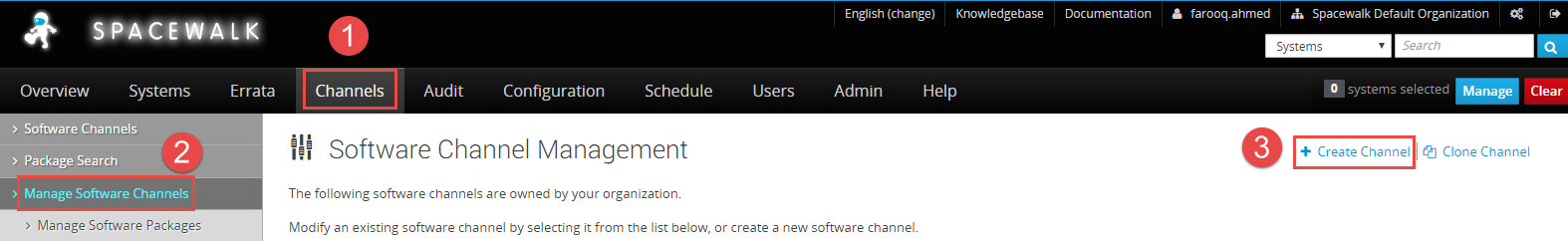It’s very easy to create a Kickstart tree in Spacewalk and that to in a Automated fashion for provisioning hosts. All you have to do is create a Base Channel for CentOS and then create a Repo and then marry both and then at the time of Repo sync choose the option of “Creating a kickstartable tree”.
To start with Login into your Spacewalk WEBUI.
Create a new Channel by browsing to Channels TAB –> Manage Software Channels –> Create Channel

And then populate Channel fields as given below.
- Channel Name: CentOS 6.7 Base – X86-64
- Channel Label: centos67base_x86-64
- Parent Channel: None
- Architecture: x86_64
- Yum Rep Checksum: sha1
- Channel Summary: CentOS 6.7 Base – X86-64
- GPG Key URL: file:///etc/pki/rpm-gpg/RPM-GPG-KEY-CentOS-6
Leave all other fields to default values click on Create Channel button to complete.
Then Create a Repo to Link with this Channel by browsing to Channels TAB –> Manage Repositories –> Create Repository

And then populate Reository fields as given below.
- Repository Label: centos67-base-x86_64
- Repository URL: http://mirror.centos.org/centos/6.7/os/x86_64/
Leave all other fields to default values and then click on Create Repository button to complete.
Now link the Repo to the Channel.
Browse to Channels TAB –> Manage Software Channels –> CentoOS6.7 –> Repositories –> Check centos67-base-x86_64 repo –> Click Update Repositories

Lastly, start the sync by browsing to Sync and enabling the Create Kickstartable tree option.

That should do the job and the whole sync and kickstart creation will take around 3-5 hours depending on the Internet connection speed.
After the sync is completed successfully you should see the kiskstart tree in the Distribution section of a kiskstart profile ready to use.

Any issues please let us know via comments or Contact Us amd we will try to help out with it.