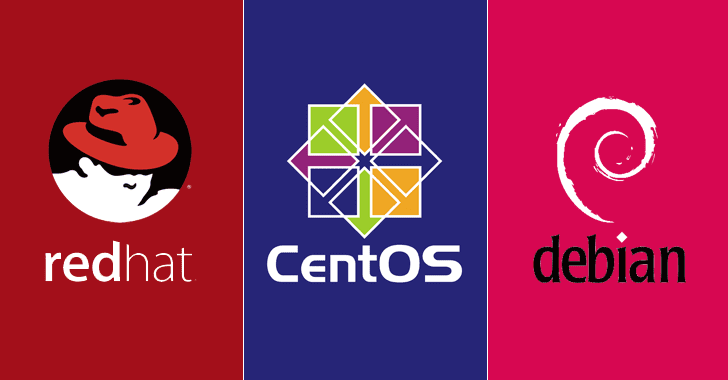When adding multiple users in IDM/freeIPA its a pain inputting each user and its time consuming. This script/one liner allows you to enter multiple users at one go and it includes non-interactively specifying a password. The following script allows creating multipe users in IPA and then adding the required attributes as well.
First create a txt file with the Login ID’s, first and lastname and email id. Once created the below script will read that file and then create a new file “add-user-idm.sh” from the output and then run the file as a script.
# vi excel_imported_userlist.txt
farooq.ahmed farooq ahmed farooq.ahmed@off.local
faizan.ahmed faizan ahmed faizan.ahmed@off.local
baseer.ahmed baseer ahmed baseer.ahmed@off.local
asif.ahmed asif ahmed asif.ahmed@off.local
yaseer.ahmed yaseer ahmed yaseer.ahmed@off.localTo explain further about the script, I will divide that into parts. First it will fetch the usernames file “excel_imported_userlist” and then cat the output to a file “add-user-idm.sh” with the required parameters and values. And then runs “add-user-idm.sh” as a script.
Below command is for reading the usernames file “excel_imported_userlist” and converting it to IPA understandable format (RAW output)
# awk '{print "ipa user-add",$1," --first",$2," --last",$3," --email",$4,"--random --shell=/bin/bash"}' excel_imported_userlist.txt
ipa user-add farooq.ahmed --first farooq --last ahmed --email farooq.ahmed@off.local --random --shell=/bin/bash
ipa user-add faizan.ahmed --first faizan --last ahmed --email faizan.ahmed@off.local --random --shell=/bin/bash
ipa user-add baseer.ahmed --first baseer --last ahmed --email baseer.ahmed@off.local --random --shell=/bin/bash
ipa user-add asif.ahmed --first asif --last ahmed --email asif.ahmed@off.local --random --shell=/bin/bash
ipa user-add yaseer.ahmed --first yaseer --last ahmed --email yaseer.ahmed@off.local --random --shell=/bin/bashRun this command for adding multiple users
# awk '{print "ipa user-add",$1," --first",$2," --last",$3," --email",$4,"--random --shell=/bin/bash"}' excel_imported_userlist.txt > /home/admin/add-user-idm.sh && /bin/chmod +x /home/admin/add-user-idm.sh && /bin/bash /home/admin/add-user-idm.shOutput:
-------------------------
Added user "farooq.ahmed"
-------------------------
User login: farooq.ahmed
First name: farooq
Last name: ahmed
Full name: farooq ahmed
Display name: farooq ahmed
Initials: fa
Home directory: /home/farooq.ahmed
GECOS field: farooq ahmed
Login shell: /bin/bash
Kerberos principal: farooq.ahmed@OFF.LOCAL
Email address: farooq.ahmed@off.local
Random password: 8D2q_TOgdM40
UID: 1461600243
GID: 1461600243
Password: True
Kerberos keys available: True
-------------------------
Added user "faizan.ahmed"
-------------------------
User login: faizan.ahmed
First name: faizan
Last name: ahmed
Full name: faizan ahmed
Display name: faizan ahmed
Initials: fa
Home directory: /home/faizan.ahmed
GECOS field: faizan ahmed
Login shell: /bin/bash
Kerberos principal: faizan.ahmed@OFF.LOCAL
Email address: faizan.ahmed@off.local
Random password: ASf,sUXVI5ZA
UID: 1461600244
GID: 1461600244
Password: True
Kerberos keys available: True
-------------------------
Added user "baseer.ahmed"
-------------------------
User login: baseer.ahmed
First name: baseer
Last name: ahmed
Full name: baseer ahmed
Display name: baseer ahmed
Initials: ba
Home directory: /home/baseer.ahmed
GECOS field: baseer ahmed
Login shell: /bin/bash
Kerberos principal: baseer.ahmed@OFF.LOCAL
Email address: baseer.ahmed@off.local
Random password: 4LQRl.5X6F=D
UID: 1461600245
GID: 1461600245
Password: True
Kerberos keys available: True
-----------------------
Added user "asif.ahmed"
-----------------------
User login: asif.ahmed
First name: asif
Last name: ahmed
Full name: asif ahmed
Display name: asif ahmed
Initials: aa
Home directory: /home/asif.ahmed
GECOS field: asif ahmed
Login shell: /bin/bash
Kerberos principal: asif.ahmed@OFF.LOCAL
Email address: asif.ahmed@off.local
Random password: 9PUBvKmp2x,2
UID: 1461600246
GID: 1461600246
Password: True
Kerberos keys available: True
-------------------------
Added user "yaseer.ahmed"
-------------------------
User login: yaseer.ahmed
First name: yaseer
Last name: ahmed
Full name: yaseer ahmed
Display name: yaseer ahmed
Initials: ya
Home directory: /home/yaseer.ahmed
GECOS field: yaseer ahmed
Login shell: /bin/bash
Kerberos principal: yaseer.ahmed@OFF.LOCAL
Email address: yaseer.ahmed@off.local
Random password: Ggfkdh,O15x.
UID: 1461600247
GID: 1461600247
Password: True
Kerberos keys available: True