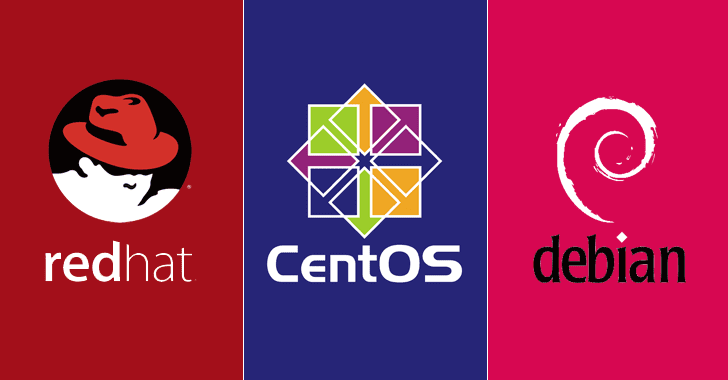There might be a need to Change SUDO LDAP password whilst managing the SUDO rights centrally through IDM. In this scenario it would be the 1st time you are configuring the SUDO rights. Follow the steps outlined to change the password for master server.
NOTE: Don’t run this on replica instances of IDM as it would be replicated from Master.
Run this command to prompt you for the new password.
# ldappasswd -Y GSSAPI -S uid=sudo,cn=sysaccounts,cn=etc,dc=dev,dc=local
Replace “dc=dev” and “dc=local” with your Domain Name
For ex. If domain name is “localhost.local” would be in this instance “dc=localhost,dc=local“.
NOTE:
# hostname -d
Would give you the domain name
If you encounter any errors during the process, let us know via Contact Us and will get it resolved promptly.