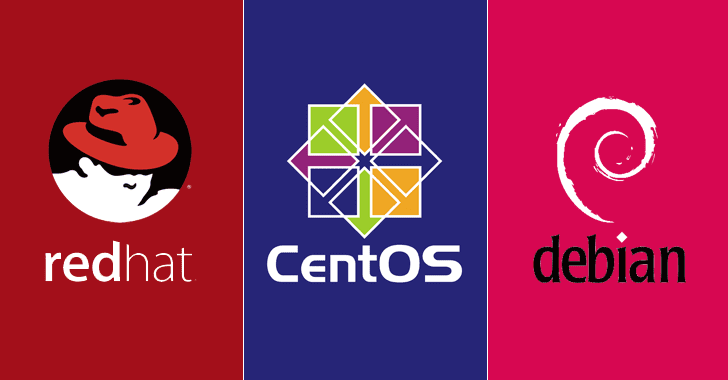This article will guide you on installing latest version of Ansible on a Debian 9/10 host. For this article I will be installing Ansible version 2.11.12 on a RaspberryPi 4 running on Debian 10 release. Firstly start off by updating the the update cache # sudo apt-get…
Install latest Nginx version from source – Debian 10 (Buster)
This article shows you how to install Nginx version 1.23 (at the time of writing this article) on a RaspberryPi running Debian 10 (Buster). This scenario might arise as Debian 10 comes pre-packaged with version 1.14 and if you want to upgrade, the only way around is,…
Generate/sign CSR with subject Alternative Name (SAN) – CentOS7/RHEL7
This article will guide you through generating and signing a CSR and at the same time including SubjectAltName within the request. There is a requirement within all latest browsers that the website cert needs to have a SAN otherwise it complains of error with the…
Enable https on WebPasswordSafe (WPS) on CentOS7/RHEL7
This article will guide you through Enabling https on WebPasswordSafe v1.3. The assumption is that you already have a 100% working WebPasswordsafe setup in-place. If you don’t, then you can follow this article for Setup of WebPasswordSafe on CentOS7/RHEL7….
Setup/Install WebPasswordsafe (WPS) on CentOS7/RHEL7
This article will guide you on installing/setup of WebPasswordsafe v1.3 (WPS) on CentOS7/RHEL7. This is a Password safe vault/manager which has got many enterprise features which includes but not limited to authentication via RSA token and also very good auditing…
Setup MariaDB on CentOS7/RHEL7
This article will guide through installing MariaDB server and its configuration on CentOS7/RHEL7. The assumption for this article is that you are using a clean build of CentOS7. Let’s start with setting up the repo for MariaDB. Go ahead and setup MariaDB repo…
Verify/validate signed cert with private key – CentOS/RHEL 6.x/7.x
When dealing with signed certs the usual practise is to validate it with the private key. This command will allow you to verify the signed cert matches the private key generated during CSR (Certficate Signing Request) request. Run the below command and make sure the…
Generate CSR and sign using Linux CA – CentOS/Red Hat 6.x/7.x
This article will show you how to generate a CSR request and get it signed on a linux CA (CentOS/Red Hat). Follow this link if you have not already installed and configured CA server. We can run the below command to generate the CSR (Certificate Signing Request). #…
Setup Linux CA Sever – CentOS/Red Hat 6.x/7.x
Setting up a Linux CA server is quick and easy and is a direct replacement for Microsoft CA. This article applies to both CentOS/Red Hat 6.x and 7.x versions. Let’s start with installing the required packages for the CA server setup. First need to install…
Sed – Insert Text before or after a string in a newline w/o TAB Space
SED is a very powerful utility which allows find and replace/insert text functionality. It should be used with Caution and is recommended to use dry-run before committing the changes. Below are the various commands for text manipulation. Note: \n = for newline \t =…
Generate Random Password – Red Hat/CentOS
There are instances wherein you want to generate random passwords for setting up credentials. There is a very simple random password generator in-built into Linux. Just run the below command. # cat /dev/urandom | tr -dc ‘a-zA-Z0-9’ | fold -w 24 | head -n24 | head -n1…
Get rid of Error “LDAP Connect error You are attempting to import a cert with the same issuer”
When you come across this error “LDAP Error: Connect error: TLS error -8054:You are attempting to import a cert with the same issuer” enrolling a client to FreeIPA/IDM server, it means that the existing certificate does not match the one on the IDM server…